mediablog4you-An Easy And Cool Make Or Replacing Sitemap Blog, finally installed this cool sitemap also after the failure and the failure to install the sitemap of some tutorial bloggers, hehe ... first I've been desperate to install a sitemap in my blog because it often fails, however I do not despair because why registered to google adsense, hehe ...;) Owh ya, see the map of this site is really very nice, beautiful and fascinating. Site Map or the same as the table of contents in a book, magazine, article papers, theses, dissertations and theses even the Qur'an whose function is to beautify the reader to explore all the content from the site as desired reader or blog visitor. Below is a Screen Shoot sitemap've just installed my education site
If you are interested in installing please follow the intructions of mediablog4you, hehe For the first, as usually Sign into Dashboard blogger then click menu Pages / page >> click New page >> select and click Blank page Keep going, buddy give title or titles to sitemap, and then click the HTML and not compose. then remove the existing script, Then click posting ..... you please click view (after post), as this screen shoot, it worked right?
Note:

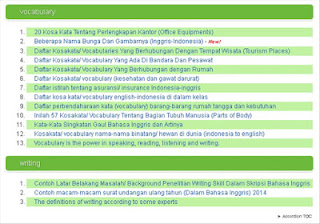

Mantap berguna banget gan
ReplyDeleteah masa bro?
Delete